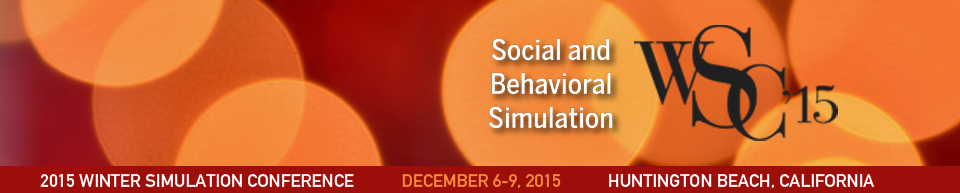Authors/Submission
August 17 is the deadline to submit to the Case Studies track & PhD Colloquium.
The deadline for submitting a contributed paper has passed.
A paper must accompany all presentations and tutorials. All papers and poster abstracts will be peer reviewed. Below are templates (one for Word and one for LaTex) for preparing papers for WSC. Full papers must be 5 to 12 pages in length and must use one of these templates. Panel and Tutorial papers may be up to 15 pages in length. Click here for descriptions of Tracks and Track Coordinators. Accepted papers will be published in the CD-ROM version of the conference proceedings which will be copyrighted and widely disseminated. The proceedings of the WSC are listed in the ACM and IEEE digital libraries. In addition, proceedings from all previous Winter Simulation Conferences can be accessed in the Winter Simulation Archive.
Deadline dates for Posters, Ph.D. Colloquium and Case Studies are listed in the Call for Papers.
Invitation Letters: Charles Macal wsc2015chair@gmail.com, WSC Chair will provide an invitation letter for obtaining a visa or other situation.
Program questions: Manuel Rossetti wsc15program@gmail.com, WSC Program Chair.
Proceedings questions: Levent Yilmaz wsc15proceedings@gmail.com, WSC Proceedings Co-Chair.
Carefully review the following information, and then click here to submit.
Authors Kit
Here are instructions and templates for preparing your 2015 WSC paper or poster abstract. The files have been reworked from previous year versions, so please use these WSC’15 templates rather than recycling old template files. All submissions should follow the formatting instructions in this kit. Failure to follow these guidelines may result in a paper being rejected or returned for revision. We look forward to reading your work, and thanks for contributing to the preeminent conference on computer simulation.
Here is the process for preparing and submitting a WSC’15 paper or poster abstract:
- Decide whether you will use Word or LaTeX to prepare your document
- Download the appropriate files (see below)
- Modify those files to produce your submission
- Submit your paper through the online submission system
- Click here to submit your paper.
Papers using Word
Sample, instructions, and Winword Template |

|

|

|

|
Papers using LaTeX
Sample, instructions, and LaTeX files |

|

|
|
|
Posters & Case Studies using Word
Sample, instructions, and Winword Template |

|

|

|

|
Posters & Case Studies using LaTeX
Sample, instructions, and LaTeX files |

|

|
|
|
Helpful Supplementary Information
Guidelines on writing a good paper |

|
|
|
|
Guidelines on giving a good presentation |

|
|
|
|
Using the EndNote Style
Notes provided by previous WSC authors – click here for EndNote style template.
1. After EndNote inserts references, the indentation of the references may not be correct. To set the correct indentation, go to the EndNote Format tool (in EndNote X5, go to the “EndNote” tab of the ribbon in Mircosoft Word, then click the arrow symbol next to “Bibliography” of the “Style” group). In the “Layout” tab, set “Hanging indent” to “0.250 in.”
2. To use the “Report” style, note that the field “Department/Division” is an author field. As such, the name of the department or division will be abbreviated. To avoid the abbreviation, append a comma “,” at the end of the department or division name. For example, reference (Chien, C. 1989) in the paper template, the “Department/Division” field should be entered as “Department of Operations Research,” (with a comma at the end).
3. For “Report” style, technical report number should be entered into the field “Report Number.”
4. To add customized capitalization for specific terms, such as “WSC” (not “Wsc” which is the default output even if you enter “WSC” in the library), go to “EndNote > Edit > Preferences… > Change Case” and add your customized terms. |
|